For a first lesson will succeed to build up a fortune the stained alphabet for slough have with the filter using. By have the step as follows.
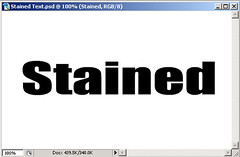
1. Build 500 X 300 pixels new size documents.
2. Choose a Type Tool click. Type the Stained word on a document by using the black letter.
3. Be right click on Stained Layer. Choose a Resterize Type menu.
4. Change Foreground color to be Black (#000000) and Background to Gray (#a7a9ac).
5. Click Filter > Didtort > Ocean Ripple. Change Ripper Size and Ripper Magnitude to 10. Click OK.
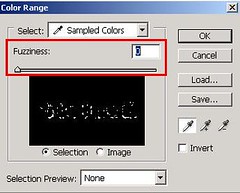
6. Click Select > Color Range use Eyedropper Tool click Gray and change Fuzziness to 0. Will show you selection.
7. Click > Filter > Noise > Add Noise change Amount to 10%, Select Gaussian and Monochromatic. Click OK.
8. Press
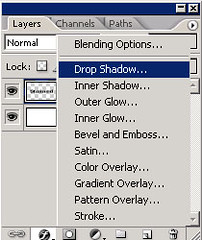
9. Click Add Layer Style > Drop Shadow…
On new windows change Opacity to 35% and select Bevel and Emboss menu. Change Depth to 240%, Altitude 60 and Opacity 100%. Click OK.

It is finished. Too can take the knowledge hope that everybody from this article using and enjoys with it.

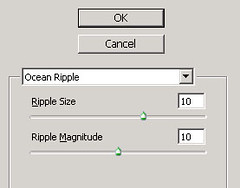
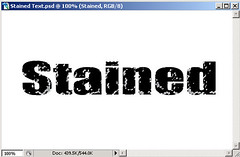
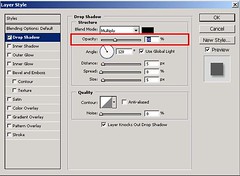
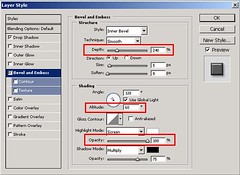











0 Comments:
Post a Comment